Story
Noun
- Real people and events told for entertainment
- The commercial prospects or circumstances of a particular company
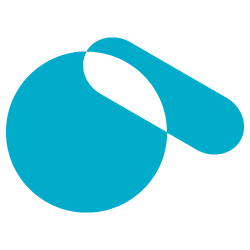
Infrastructure
Every day, businesses capture, collect, and analyze vast amounts of valuable data. Therefore, it is an absolute necessity to preserve this data properly and, most importantly, provide a reliable backup. We’ll tell you how to get started with this in the topics below.
Cybercriminals are increasingly and successfully targeting sensitive data. However, they are not the only cause of data loss. Besides cybercrime, human errors, technical failures, theft, fire, etc. there are many situations where your data can be compromised. While it’s obvious that prevention is better than recovery, it helps to be as well-prepared as possible. A few questions you should ask yourself are:
How can you limit the damage in an emergency?
How can you get your organization up and running as quickly as possible after an incident? Time is crucial to minimize downtime because costs can quickly escalate, and your company’s positive image may suffer, leading to customer loss.
This is sort of a safety net to recover your data when it’s lost. Now how do you get started? We’re here to help you establish an efficient strategy.
A guiding principle is the 3-2-1 backup rule:
Create three copies of your data.
Store these backups on two different types of media.
Keep one copy at a different physical location.
Next, consider the following essential guidelines:
Test regularly and optimize as needed.
Create enough backups, taking into account your Recovery Point Objective (RPO) and your Recovery Time Objective (RTO).
Ensure an off-site backup environment different from your business location.
Include a cloud-based backup (as issues can occur there too).
Setting up a proper backup is not only crucial for your IT security but also a requirement for meeting the necessary ISO standards. These standards allow companies to demonstrate that their systems, services, and products meet agreed specifications.
There are clear guidelines for backups in the ISO standards as well, such as ISO 27001 or 27040, which cover information and storage security. To comply with these standards, you will need to create backups at regular intervals and test them regularly. This way, your data will always be protected against hackers or intrusions. It’s important for your company to guarantee quality, safety, and reliability.
If you are able to answer the questions below affirmatively, you have a high-quality backup strategy. If not, you can start improving your existing strategy.
Is your backup divided into a separate subnet so that there is no access from the production servers on the admin console of backup?
Is your backup storage located separately from production storage? Are they in separate locations as well as on different devices?
Do you generate random passwords for backup environment access?
Did you set up two-factor authentication (2FA) for admin accounts?
Is your backup connected to the Active Directory?
Do you have a successful Disaster Recovery plan that is being tested regularly?
Is your backup environment Write Once Read Many (WORM) or air-gapped (physically isolated) to prevent ransomware from affecting it?
Do you limit the number of people with admin access to the backup? And do you keep track of them in an updated list?
When you’ve discovered weaknesses in your current backup, it’s important to address them immediately. This way you avoid the risk of data loss in the future.
Making a poor backup is as good as not having one at all. You can still lose data while assuming you’re protected. We frequently come across the following mistakes in practice, and we want to help you avoid making them:
As an experienced IT company, we understand how complex it can be to develop and manage a reliable backup system. We are here to provide you with advice and comprehensive services. Contact us, we would be happy to see how we can support you in creating a high-quality backup.
Noun
Noun