Story
Noun
- Real people and events told for entertainment
- The commercial prospects or circumstances of a particular company

Cyber Security
In today’s digital landscape, an increasing number of individuals rely on collaborative apps like Teams, SharePoint, and OneDrive offered by Microsoft 365. While these tools enhance productivity, it’s crucial to protect your work from accidental loss and ransomware attacks. To ensure data recovery and peace of mind, a reliable and easy-to-use backup solution like Barracuda Cloud-to-Cloud Backup for Microsoft 365 is essential.
Let’s address a common misconception: Microsoft’s robust data protection measures provide security, but they do not automatically back up all your Microsoft 365 data. While Microsoft operates a geo-redundant backup system to safeguard against data loss caused by disasters, hardware failures, and cyber attacks, there are still important reasons to consider a separate backup solution.
Accidentally deleting crucial data can happen, and while SharePoint Online and OneDrive for Business retain data for a limited time, it’s important to have a comprehensive backup solution in place. Without it, valuable data may be permanently lost.
Exchange Online’s backup and recovery features may not effectively combat severe ransomware, malware, and viruses. Such attacks can lead to reputational damage and expose sensitive personal data. A dedicated backup solution provides an extra layer of protection.
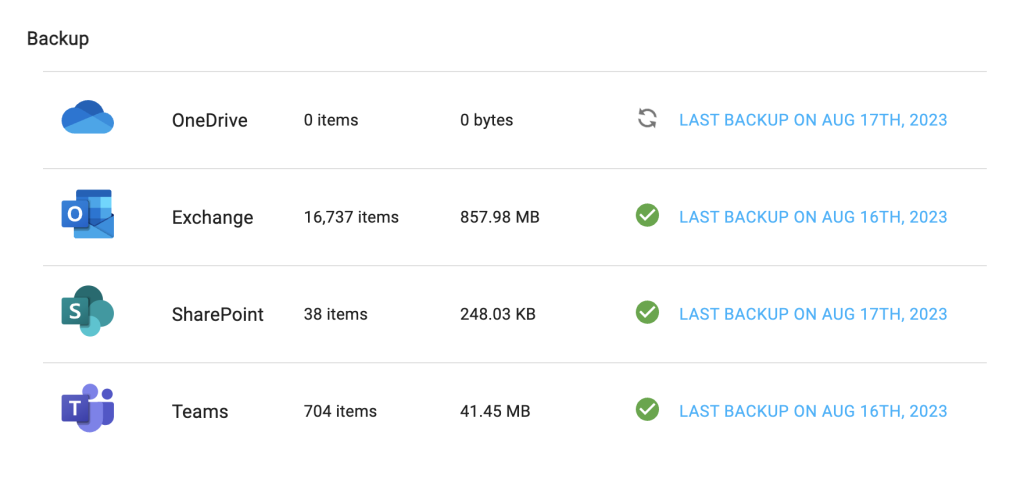
Unhappy employees or unintentional user actions can result in the deletion of critical data or the upload of infected files. Implementing adequate security measures within your organization is vital to mitigate these risks effectively.
In legal proceedings, retrieving specific data may be required. However, Office 365’s backup and data storage policies have limitations. Relying solely on Microsoft’s backup may not protect your company from potential legal issues. Independent data backup helps avoid legal disputes and ensures compliance with regulatory requirements.
To safeguard your critical Microsoft 365 data, we highly recommend utilising Barracuda Cloud-to-Cloud Backup. This easy-to-use, cloud-first solution offers comprehensive, cost-effective, and scalable backup and recovery capabilities.
Barracuda provides a globally accessible user interface that allows for fast and easy data recovery. The search and filter options enable you to locate specific data efficiently. Additionally, the backup status, log, and email alerts offer complete visibility and reporting, ensuring you stay informed at all times.
Barracuda Cloud-to-Cloud Backup offers exceptional flexibility. You can restore your Microsoft 365 data entirely or with highly granular date selection. It also allows you to recover various components from SharePoint, including site templates, custom lists, permissions, and metadata.
As a Software-as-a-Service (SaaS) solution, Barracuda Cloud-to-Cloud Backup eliminates the need for managing additional software or hardware. With your Microsoft 365 data already stored in the cloud, Barracuda ensures redundancy with three additional copies, maximising data security.
To protect your critical Microsoft 365 data from accidental loss, ransomware attacks, and legal disputes, implementing Barracuda Cloud-to-Cloud Backup is highly recommended. With its user-friendly interface, flexibility, and hassle-free deployment, Barracuda provides comprehensive and scalable backup and recovery capabilities, ensuring the safety and availability of your valuable data.
Are you interested? Contact us and ask about our Cloud-to-Cloud Backup. We are happy to help!
Noun
Noun